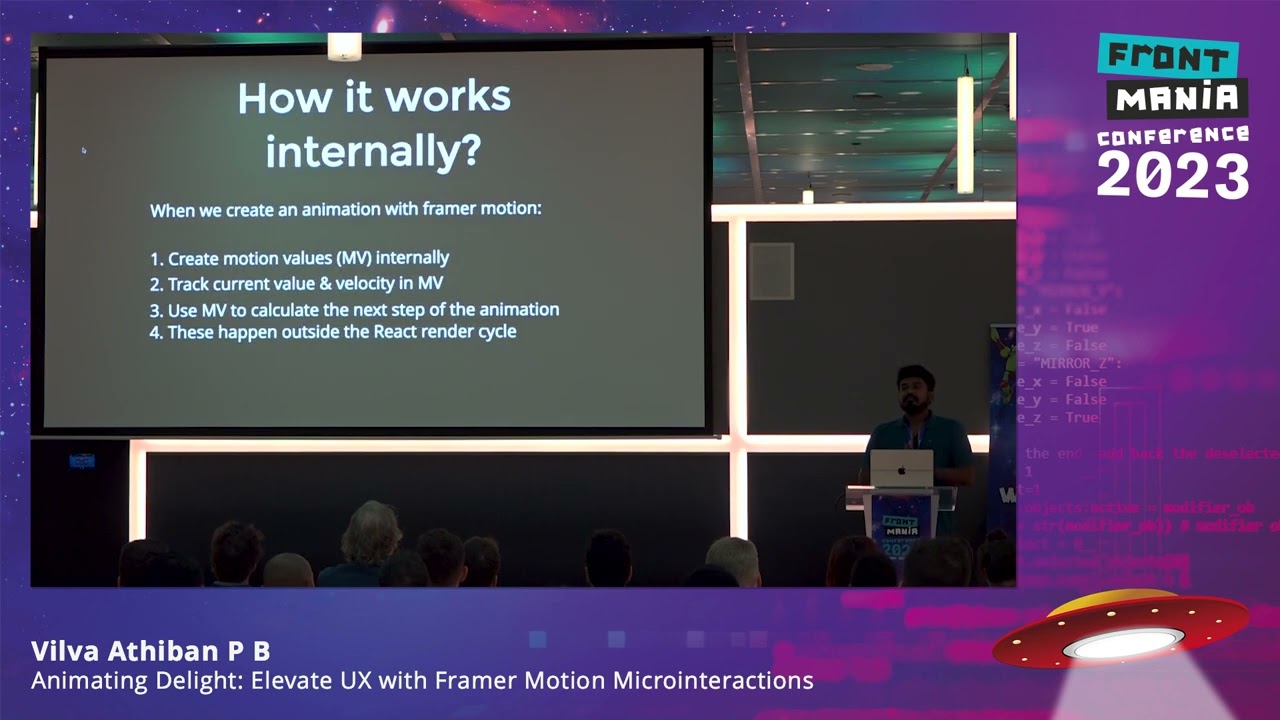
Frontmania ’23 -Vilva Athiban P B-Animating Delight: Elevate UX with Framer Motion Microinteractions
Abstract: Join me in this captivating session as we explore the art of microinteractions and how they can significantly enhance the user experience (UX) and elevate the look and feel of a website. Microinteractions are the tiny, delightful animations and feedback loops that add personality and interactivity to a website, making it more engaging and user-friendly. In this talk, we will focus on using Framer Motion, a powerful animation library for React, to implement these microinteractions effortlessly. Through live coding and demos, you’ll learn how to create stunning microinteractions that will leave a lasting impression on your users. Outline: This talk includes Live coding and demo. 1. Introduction to Microinteractions and their Importance: Defining microinteractions and understanding their role in UX design. Exploring how microinteractions can create delightful user experiences and boost engagement. 2. Introducing Framer Motion: Overview of Framer Motion and its capabilities for creating animations and interactions. Benefits of using Framer Motion for microinteractions in React-based projects. 3. Getting Started with Framer Motion: Setting up a new React project with Framer Motion. Exploring the basic animation components and hooks provided by Framer Motion. 4. Enhancing User Feedback: Implementing microinteractions for form validation and feedback. Adding interactive elements such as buttons, checkboxes, and toggles with smooth animations. 5. Seamless Page Transitions: Creating fluid page transitions with Framer Motion. Designing elegant entry and exit animations for a more polished user experience. 6. Microinteractions for Navigation: Enhancing the website’s navigation with subtle animations. Creating engaging hover effects and button interactions. 7. Dynamic Data Visualization: Using Framer Motion to visualize data dynamically. Building animated charts and graphs for better data comprehension. 8. Responsive Microinteractions: Ensuring microinteractions work flawlessly across various devices and screen sizes. Adapting animations based on user interactions and device orientation. 9. Real-time Demo: Implementing Microinteractions on a Live Website: Live coding session to integrate microinteractions into a website. Showcase of the website’s enhanced UX and visual appeal. 10. Q&A and Closing Remarks In this session, attendees will gain practical knowledge about leveraging Framer Motion to introduce microinteractions that enrich the UX and elevate the visual appeal of websites.